📅 24 Aug 2024
Time for another update! I know I promised an update much sooner than this, but that’s how it goes I guess. Lots of exciting stuff to talk about though! I thought about splitting this post up into three parts: PixelDroid, Bunny Media Editor, and lastly the Android Media Editor library; but since features of the android-media-editor library are also present in Bunny and those are also present in PixelDroid, I only mentioned the new feature in the PixelDroid section. I also go over some small improvements in Bunny in a second section.
PixelDroid
Some big new features have landed in PixelDroid:
- Direct Messages
- Tablet support
- Customizable tabs
- Custom shaders for photo editing (this is an android-media-editor feature, so also present in Bunny 🐇)
Let’s go over those!
Of course, there are also smaller features and bug fixes, and let’s not forget the amazing contributions by translators! Thank you to all of those who helped make PixelDroid be more accessible to other languages ❤️❤️❤️
Direct Messages
PixelDroid now supports Direct Messages🎉🎉🎉! You can browse the list of conversations, open a conversation, send new messages, open pictures. More features will be implemented soon, but it’s already usable for the basics :)
Tablet support
You can now browse Pixelfed on your tablet, and PixelDroid will make use of all that horizontal space in feeds!
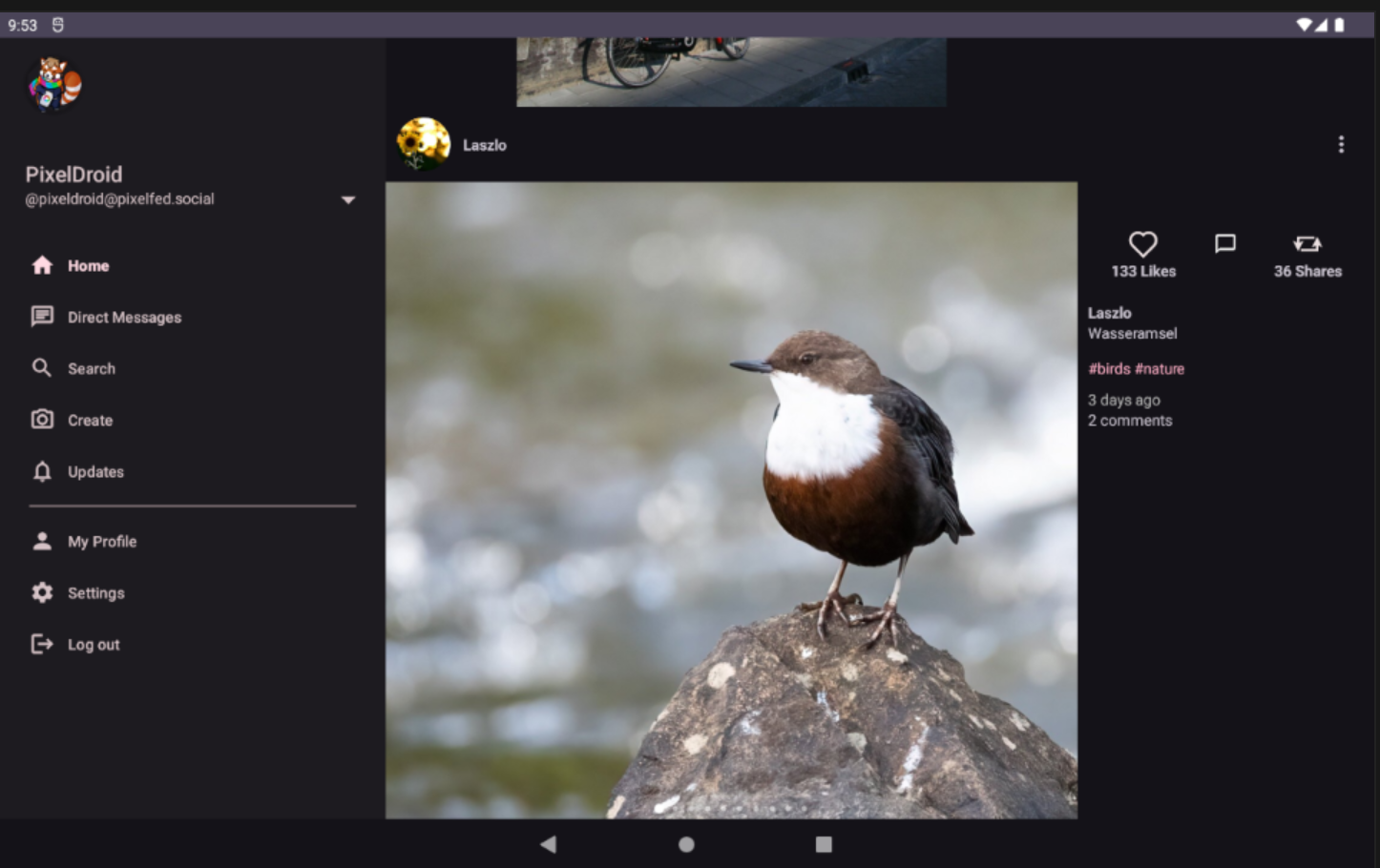
Customizable tabs
Many people don’t care about the public feed, or only care about the public feed, maybe you want to have a tab dedicated to the #caturday hashtag?
With the implementation of Direct Messages, it became even more clear that we need customizable tabs!
You can now go to settings and re-order, remove or add tabs. For now, the only additional tab is the Direct Messages tab, but later this week we will add custom tabs where you can specify a hashtag.
![]()
Custom shaders for photo editing
Thanks to the android-media-editor update announced in the last blog post, PixelDroid now has support for custom shaders for photo editing. Since this is an android-media-editor feature, it is also present in Bunny 🐇!
This means, that for the adventurous among you, you can write a C program that takes information about a given pixel, and transform that into a different pixel. The sky is the limit here, I am so curious to see what people come up with.
As an example, one of the simplest type of shaders you can write:
vec4 process(vec4 color, sampler2D uImage, vec2 vTexCoords) {
return vec4(vec3(color.r * 0.3 + color.g * 0.59 + color.b * 0.11), color.a);
}
As you can see, there doesn’t have to be much to it. Of course, you can make them much more complex!
Share your custom shaders with us on Mastodon or come by our Matrix channel!
Bunny Media Editor 🐇
In addition to the custom shaders mentioned above, Bunny got a small quality of life improvements that makes it so much nicer to use.
You can now share images or videos to Bunny! Just go into whatever app you get your image or video file from, and press share, Bunny will be a target option now :)
What’s next?
Next up, as mentioned, we will let you add custom hashtag tabs so you can follow what you really care about :). That should come out this week still.
After that, we will publish an update to android-media-editor which will allow you to draw on the photos! Maybe even more, like adding text, stickers, who knows. Of course this will also make its way to PixelDroid and Bunny!
Have a great week-end everyone!